CodeStack is a educational resource inspired by fantastic SOLIDWORKS community. It features free and open source macros, add-ins, scripts and stand-alone application to automate SOLIDWORKS and learn SOLIDWORKS API. There are also multiple sections dedicated to different aspects of programming, including Web Development, WPF, C#, DevOps, Visual Basic etc. New articles, videos and posts posted every week. There are multiple ways to stay up-to-date with the latest updates. Explore them below and stay in touch with CodeStack!
Blog and Newsletter
CodeStack Blog is a way to publish interesting finds, useful techniques or updates for SOLIDWORKS API automation and other. New posts published fortnightly. To not miss new post, please subscribe to the newsletters and e-mail will be sent once new blog post is published. Follow the steps below to subscribe:
- Find the Subscribe to my newsletter box in the right hand side of the blog page.
- Enter e-mail and click Subscribe
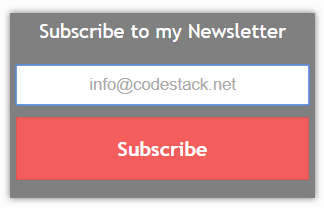
- Answer the captcha. Do not be scared by the old style of the popup page and the Sorry, not valid Captcha answer. Please try again. Fill the captcha and the issue will be resolved. I’m using Google Feedburner Service for newsletter distribution which is an old service but still very poplar and it does the job.
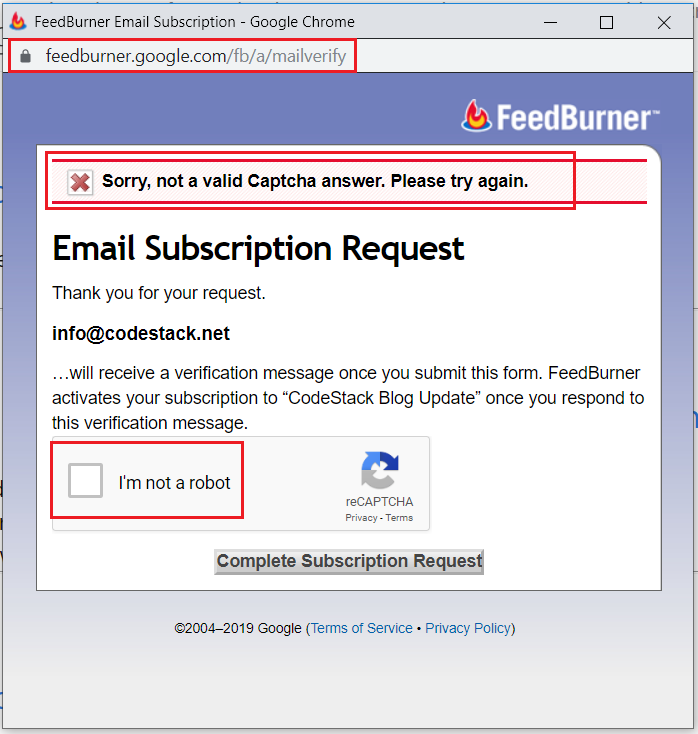
- Google Feedburner will send you an e-mail with validation instructions.
- Now, once new post is published you will receive the e-mail similar to the one below:
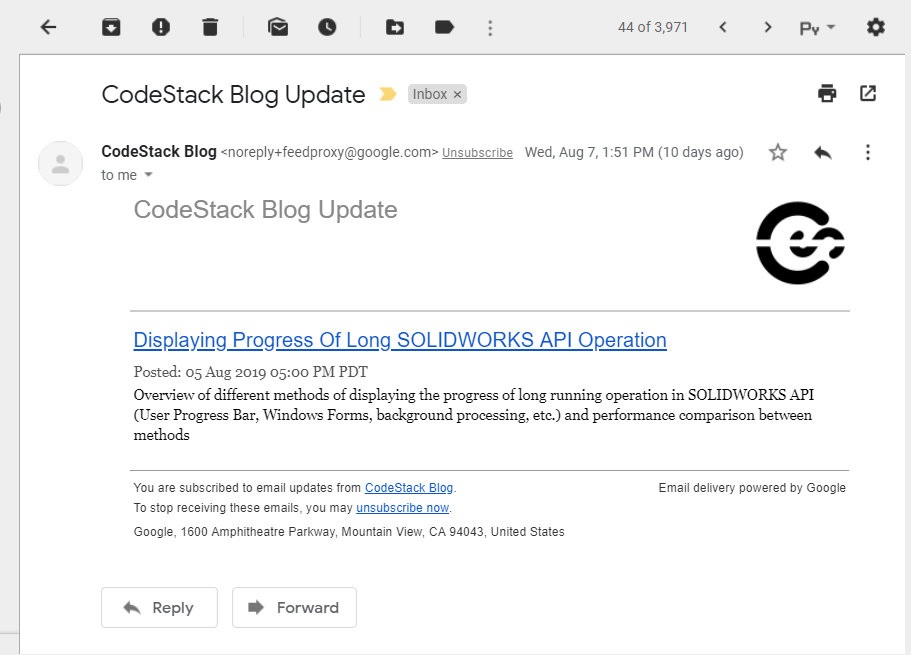
RSS Feeds
RSS is a mechanism to subscribe to the updates on the web-site using the RSS readers. RSS is an open format and there multiple different readers you can use to receive notifications. Below are 3 examples you can use.
Feedly
Feedly is a popular online RSS reader which has a free and premium tiers. Below are the steps to add CodeStack feed to your Feedly newsletters:
- Click Add Content button.
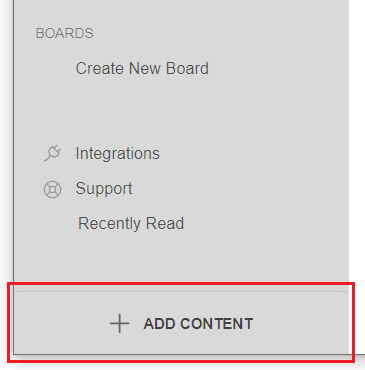
- Paste the url of feed: https://www.codestack.net/feed.xml
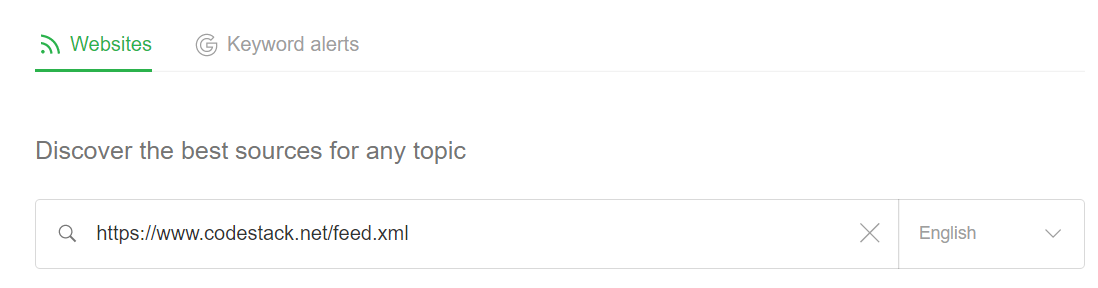
- Now all new article will be available in your panel:
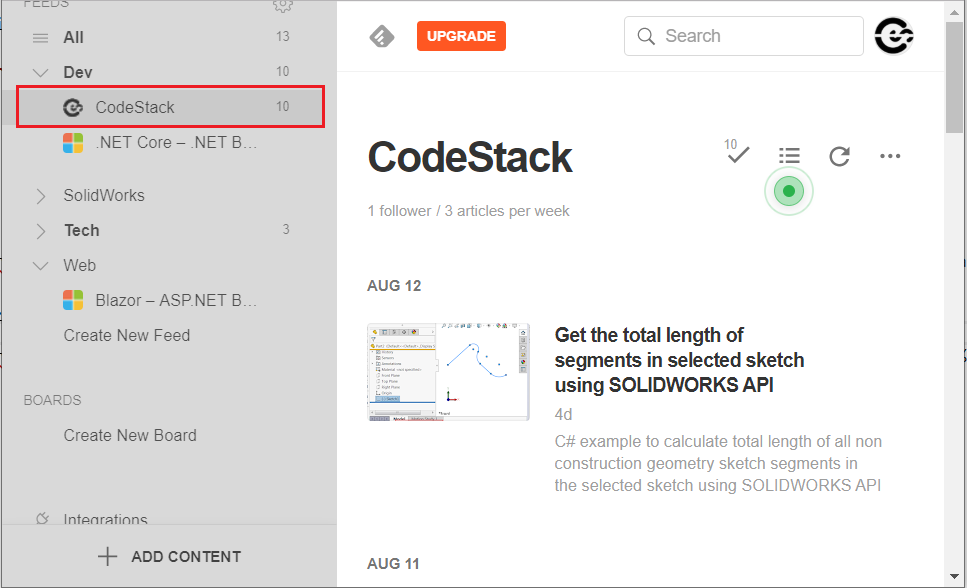
Thunderbird
Mozilla Thunderbird is a popular free e-mail client with an RSS feed subscription capabilities.
- Click on Feeds link in the Accounts section to create new feed account
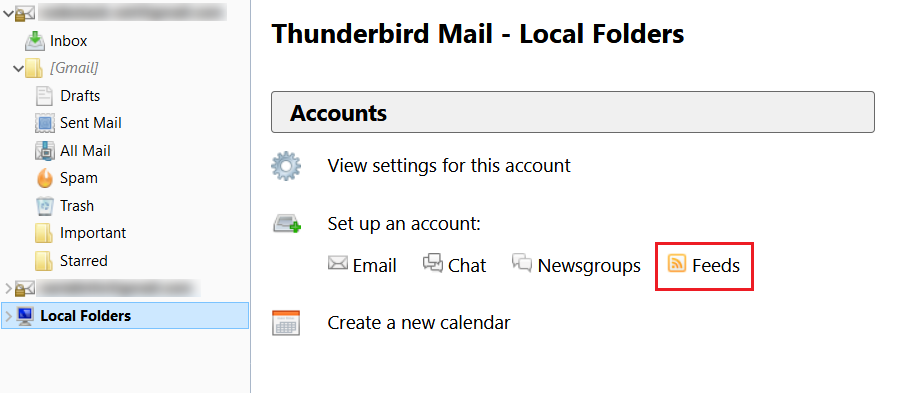
- Select Subscribe command from the context menu of the Feeds Account.
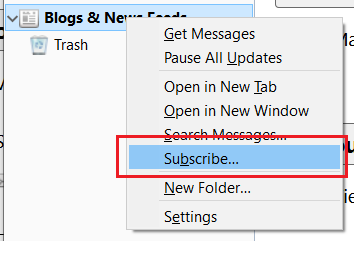
- Specify the url of feed: https://www.codestack.net/feed.xml
- Optionally select Automatically create tags from feed <category> names option
- Click Add button
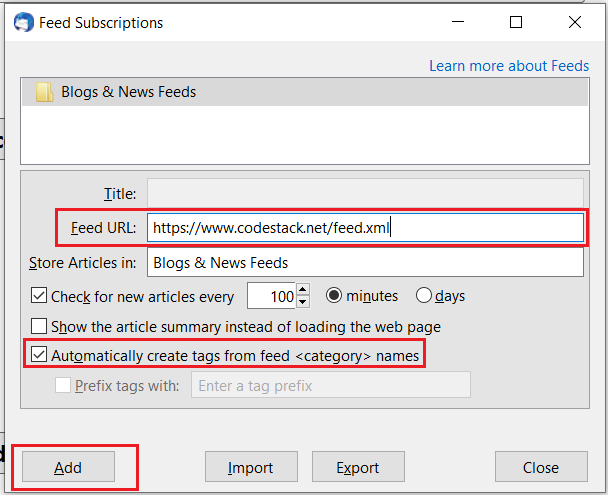
One of the great features of Thunderbird Feed Reader is an ability to group articles by categories so you can quickly filter SOLIDWORKS API, Macros, SOLIDWORKS PDM API etc. categories to only receive the updates you want.
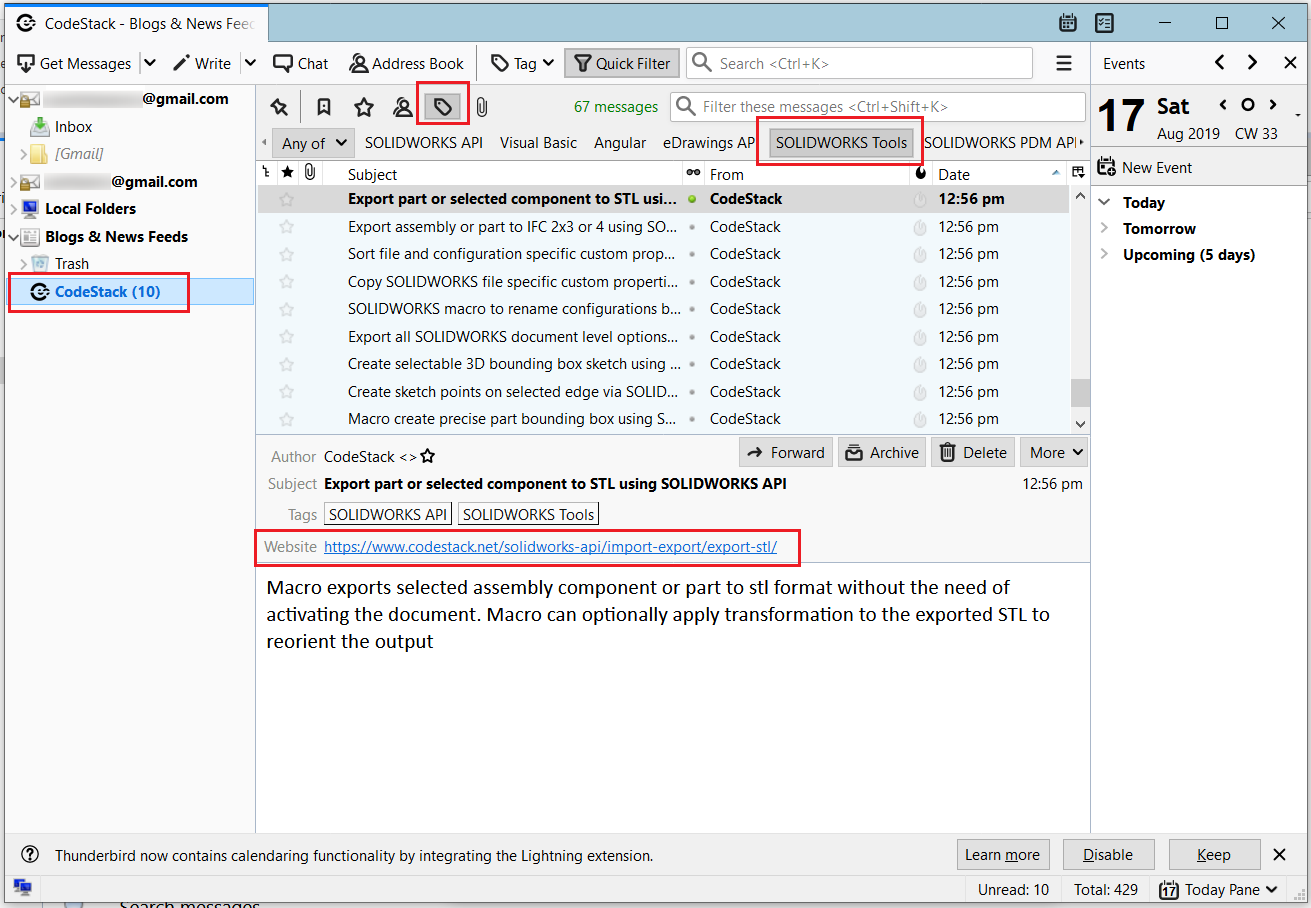
Outlook
If you are using MS Outlook e-mail client you can add the CodeStack feed by following the steps below. Once new article is published you will receive a notification similar to receiving an e-mails.
- Select Add a New RSS Feed… from the context menu of the RSS Feeds folder
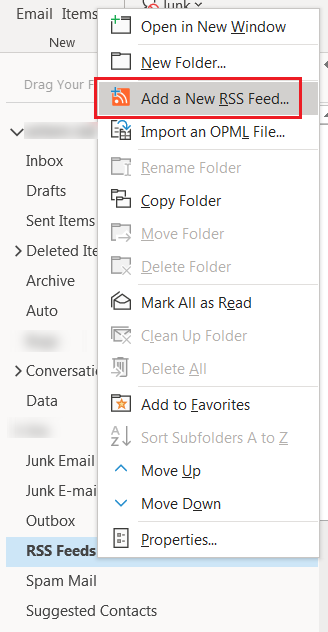
- Paste the url of feed: https://www.codestack.net/feed.xml and click Add button
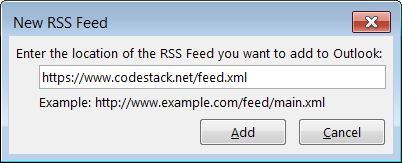
YouTube Channel
New educational videos in CodeStack YouTube Channel are published every 2-3 weeks. If you finding them useful subscribe to channel and receive notification once new video is published.
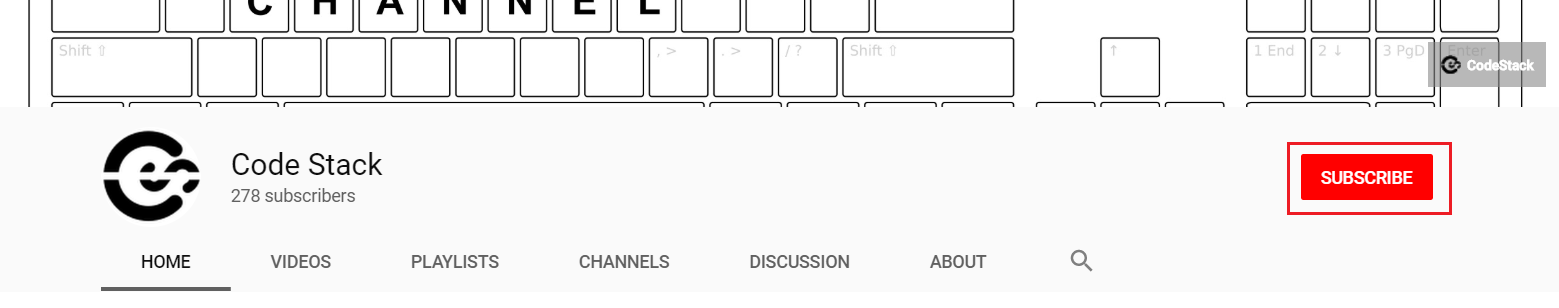
GitHub
Most of the projects and macros featured on the web-site are free and open source. Source code is hosted on GitHub. Feel free to fork, view, download or contribute to the source code. You can also use GitHub to report bugs or enhancement requests for the available products.
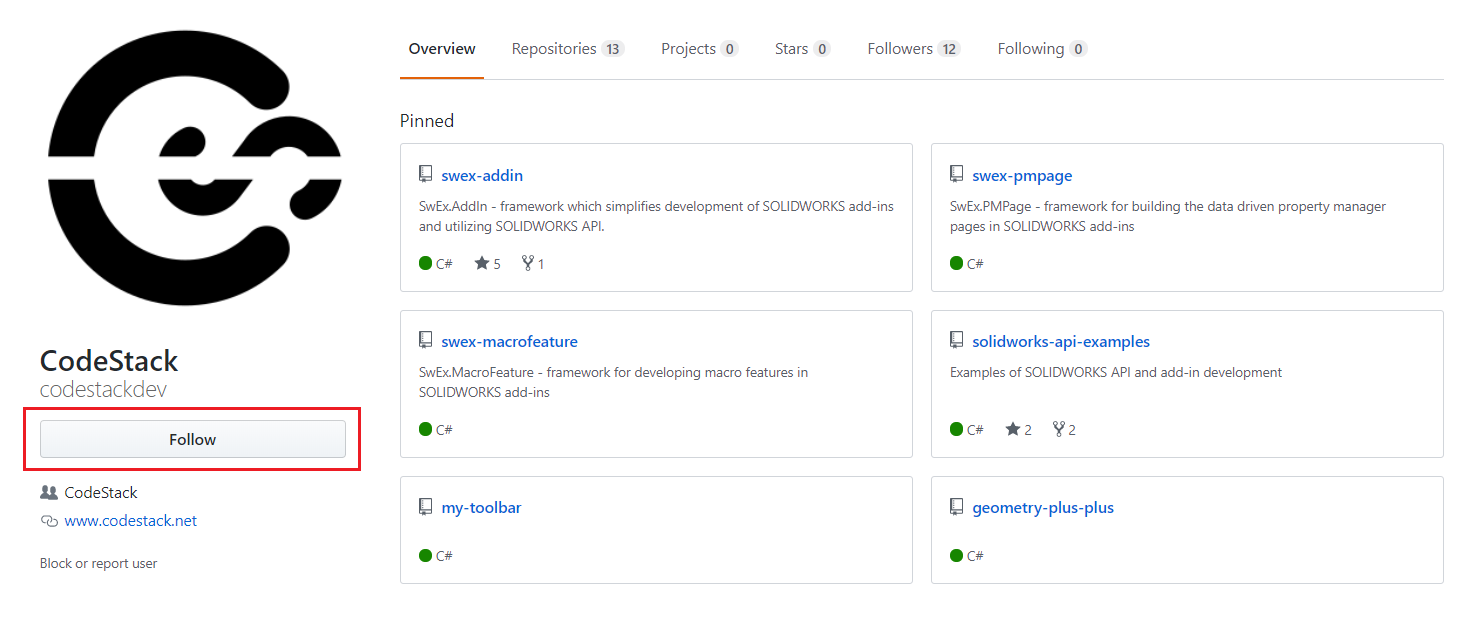
If you find the code helpful please give it a star.
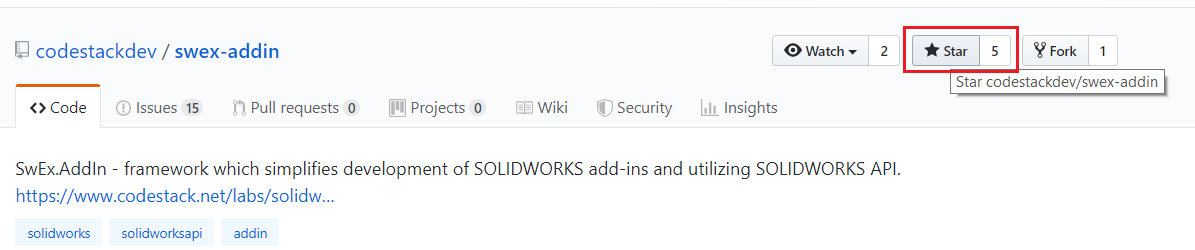
LinkedIn Group
Join SOLIDWORKS API Automation group in LinkedIn and learn new things from community or share your experience, questions or useful applications which compliment SOLIDWORKS.
Share and Feedback
This resource is ‘fuelled’ and inspired by the feedback, questions and comments of the users of the community. If you are finding any article useful please share this on social media. You can use the quick share buttons under the title of each article.
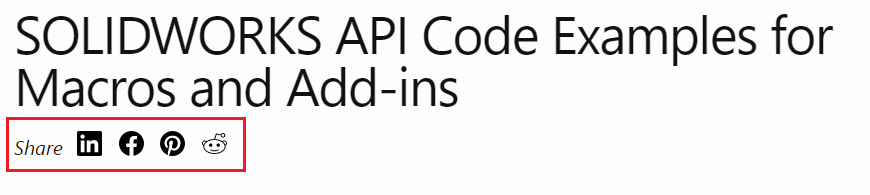
You can participate in discussions, ask or answer questions using the discussions pane below each article.

If you have any comments, feedbacks, requests or constructive criticism, please do not hesitate to contact me by sending e-mail